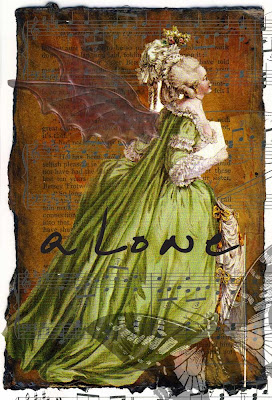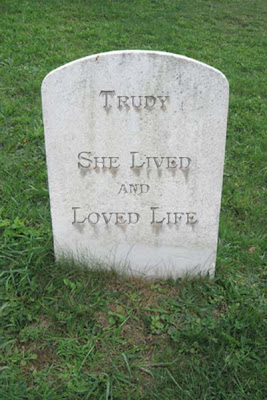I'm often asked to detail the differences between the full Photoshop CS4 and Photoshop Elements 6 or 7, often by people who don't know either very well (for example, questions about which version to purchase). I explain it a little differently from most people, so I thought I'd post it here.
Most experts will go into a long and often meaningless list of features that they love in CS4 that are missing from its cheaper cousin -- Layer Masks, zillions of layer styles options, finer control over text or whatever. But that doesn't really help in my experience, so here's how I characterize the differences.
Elements is more straightforward to use, making the obvious and common tasks more usable and sensible. Photoshop CS4 has its own logic that makes everything equally difficult until you "get it", but has one major advantage: It has many tools that let you change your mind in ways Elements cannot. You can go back and refine changes you made really early on without having to Undo and then Redo everything you did in the meantime. By contrast, Elements makes you commit many types of edits; if you want to change it later there is often nothing for it but to Undo-Undo-Undo all the way back, make your change, then reconstruct everything you did subsequently.
The other obvious difference is price, of course. Photoshop Elements for
Mac or
Windows is much cheaper than even the
student edition of Photoshop
CS4.